Moths 参数化(GH)插件及下载

Moths 参数化(grasshopper)扩展插件
版本: 1.0.0
下载: 从food4rhino官网下载[推荐];从 coding-x 下载
最新版本[version]: 1.0.0 [2025.08.28]
QQ 讨论群: 79325664
作者: 包瑞清(Richie Bao)
开发者邮箱: richiebao@outlook.com
![]()

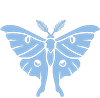
Moths 模组是《参数化设计编程:Grasshopper + Python Script》书写过程中推进开发辅助参数化设计的扩展模块。亦在整合常用的数据处理方法,设计上一般通用的内容形态;并尝试探索设计上可以应用的一些有用算法。
历史版本:
- (beta)0.0.2 [2024.10.17]
- (beta)0.0.1 [2023.01.01]
发布日期: 2023.01.01
Moths 模组库
Moths 模组库 是在产学研合作与教材编写过程中逐步形成的 Grasshopper 插件,涵盖 12 个主要板块:
- 智能体(Agent)
- 算法集合(Algorithm N Design)
- 古建筑间梁布局(BayBeam Layout)
- 数据组织(Data Organization)
- 数据库(SQLite & GeoJSON 工具)
- 设计分析(如蚁群算法、视线分析)
- 设计内容(参数化地形、树木、建筑等)
- GH 界面(GUI 工具)
- 人体姿态估计(MediaPipe、SMPL-X)
- 信息模块(版本、人体模型等)
- 乡村建筑(Rural Archi)
- 工具库(Util,包括随机数、几何处理)
插件集成了 Grasshopper + Python 脚本流程,支持:
- 生态建模
- 数据驱动仿真
- 人体姿态估计
- 古建间梁布局
依赖的核心库:Mesa、Pandas、NumPy 等
安装方法
解压后,直接复制到 User Object Folder 文件夹下:
Moths Modular Library
Moths Modular Library is a comprehensive Grasshopper add-on developed during academic–industry cooperation projects and textbook writing.
The library contains 12 major sections:
- Agent (Intelligent Agents)
- Algorithm N Design (Algorithm Collection)
- BayBeam Layout (Traditional Beam Layout)
- Data Organization
- Database (SQLite & GeoJSON)
- Design Analysis (e.g., ACO, Line of Sight)
- Design Content (Parametric Terrain, Trees, Architecture, etc.)
- GUI (Grasshopper Interface Tools)
- Human Pose Estimation (MediaPipe, SMPL-X)
- Info (Version, Human Models, Utilities)
- Rural Archi (Vernacular Architecture Modules)
- Util (General Tools, Randomness, Geometry Processing)
The components integrate Grasshopper + Python scripting workflows, supporting:
- Ecological modeling
- Data-driven simulation
- Human pose estimation
- Ancient Chinese architectural layouts
- And more…
Core dependencies: Python libraries (Mesa, Pandas, NumPy)
Installation Method
After extracting the files, simply copy them into the User Object Folder: